Supplementary Files
- Overview
- Add a file
- Download and view file
- Delete file
- Upload Oracle wallets
- Upload MySQL SSL Certificates
- Sample seed files
Overview
You may upload supplementary SQL or Seed files to DataMasque which will be available for use by certain tasks and masks in Masking Rulesets.
Seed files provide mock datasets for use in masking and must be provided in a tabular CSV format (including a header row) encoded as UTF-8. Seed files are consumed by the following mask types:
- From file using the
seed_fileparameter.
Sample seed files are provided for download in the Sample Seed Files section.
SQL files provide scripts that DataMasque can execute during a masking run. SQL files are consumed by the following mask types:
- SQL Scripts using the
sql_fileparameter. - Temporary Tables using the
sql_select_fileparameter.
To access the supplementary file list, choose the Files item from the main menu.
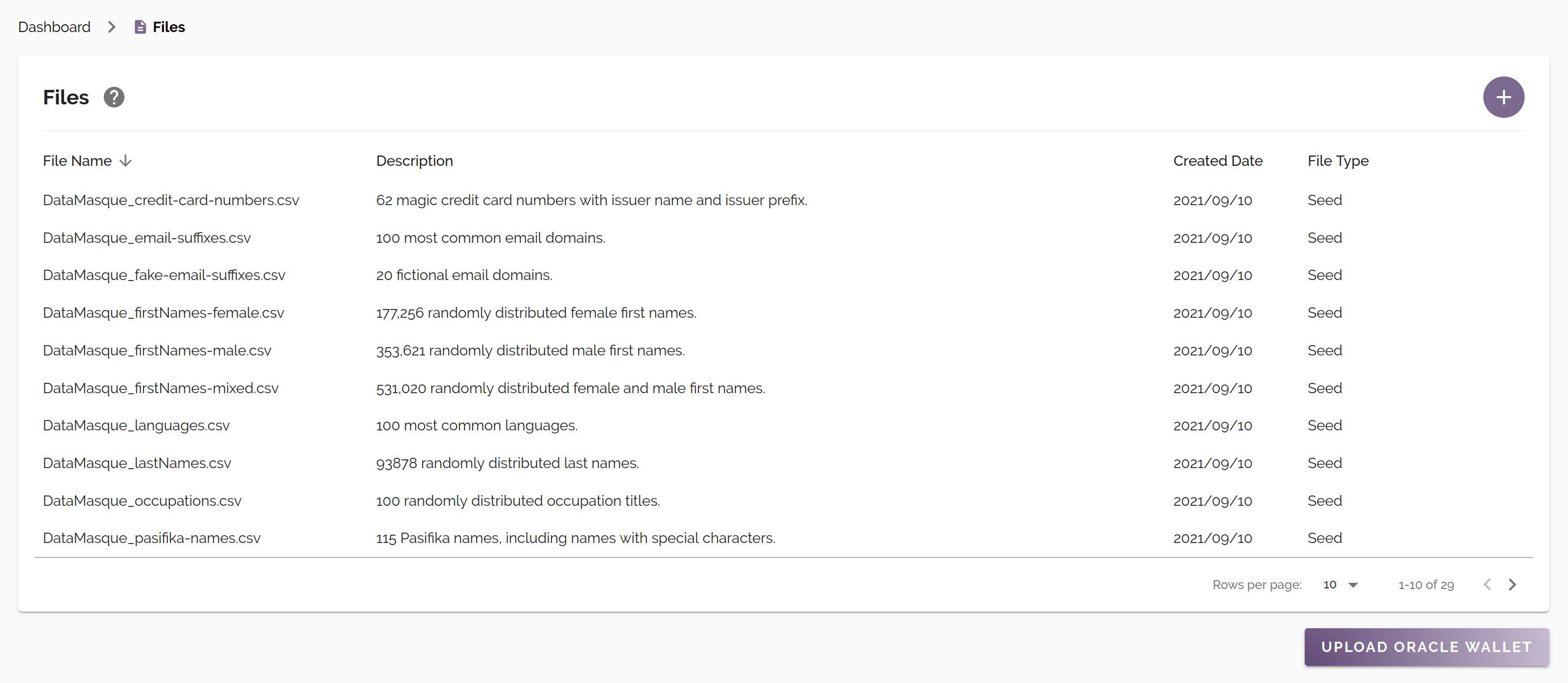
Add a file
To add a file, click the ![]() button on the Files page.
button on the Files page.
A popup modal form will appear for you to fill in the following fields:
- File description (optional)
- File input, where the uploaded file must be either a CSV (Comma-Separated Values, in
.csvor.txtformat) or SQL file
Once you have filled in the above fields, click the Submit button.
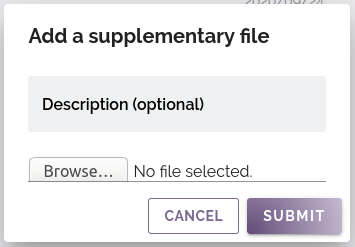
Download and view file
To download an existing file, hover over the file in the files list and click the  button.
button.
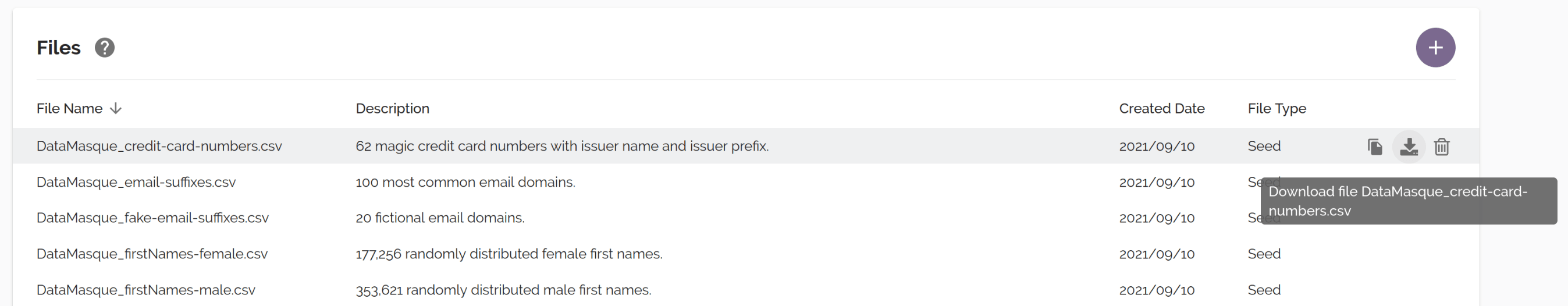
Delete file
To delete a file, hover over the file in the files list and click the ![]() button. You will be prompted for confirmation.
button. You will be prompted for confirmation.
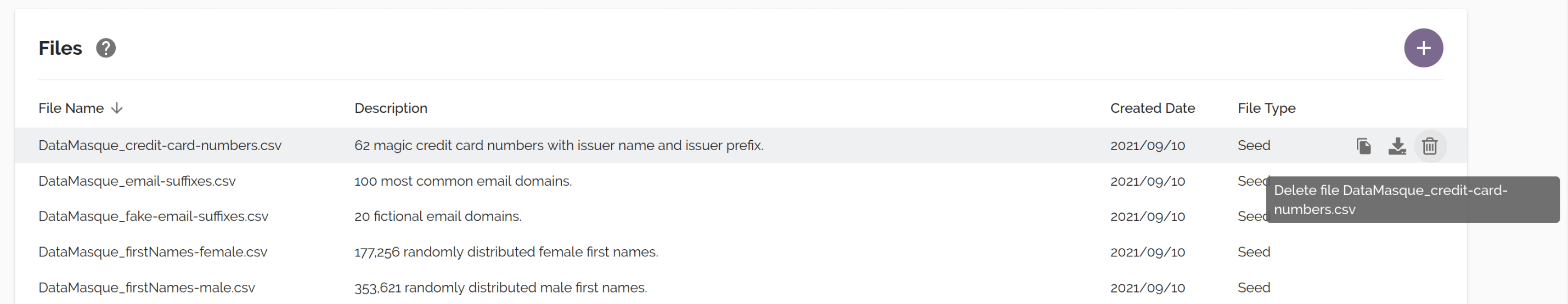
Upload Oracle wallets
To enable encrypted Oracle connections, you may upload one or more Oracle wallets. To upload your wallet, click the UPLOAD ORACLE WALLET button below the Files list:
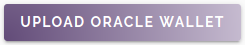
Select your Oracle wallet (packaged as a .zip file) for upload.
Each Oracle wallet .zip must have a unique filename.
To use an uploaded wallet to connect to a specific database, select it in the Add/Edit Connection interface.
Deleting and updating Oracle wallets
Oracle wallets cannot be deleted while they are referenced by a connection. To update the Oracle wallet used by one or more connections, the following process is recommended:
- Upload the new wallet (with a new/unique name)
- Update each connection to use this new wallet
- Delete the old wallet
Upload MySQL SSL Certificates
To enable encrypted connections on MySQL connections, you may upload MySQL SSL certificates. To upload your certificate, click the UPLOAD MYSQL SSL ZIP button from below the Files list:
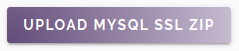
Select your Connection Fileset, which must be packaged as a zip, for upload. Each set of certificate files must have a unique filename. For more information on what this certificate must contain, see the Encrypted Connections section for MySQL.
To use an uploaded MySQL SSL Certificate to connect to a specific database, select it as an Advanced Setting in the Add/Edit Connection interface.
Sample seed files
The following example seed datasets are included with DataMasque.
Click each link in the table below to download:
| File Name | Description | Metadata Columns |
|---|---|---|
| DataMasque_email_suffixes.csv | 100 most common email domains. | email-suff |
| DataMasque_fake_email_suffixes.csv | 20 fictional email domains. | email-suff |
| DataMasque_firstNames_female.csv | 177,256 randomly distributed female first names. | firstname-fem |
| DataMasque_firstNames_male.csv | 353,621 randomly distributed male first names. | firstname-male |
| DataMasque_firstNames_mixed.csv | 531,020 randomly distributed female and male first names. | firstname-mixed |
| DataMasque_NZ_addresses_small.csv | 220 random New Zealand addresses with suburb and postcode. | street, suburb, city, postcode |
| DataMasque_lastNames.csv | 93878 randomly distributed last names. | lastnames |
| DataMasque_languages.csv | 100 most common languages. | language |
| DataMasque_credit_card_numbers.csv | 62 magic credit card numbers with issuer name and issuer prefix. | card_number, company, prefix |
| DataMasque_occupations.csv | 100 randomly distributed occupation titles. | occupation |
| DataMasque_pasifika_names.csv | 115 Pasifika names, including names with special characters. | name |
| DataMasque_dictionary_words.csv | 10000 randomly distributed dictionary words. | dictionary_words |
| DataMasque_short_sentences.csv | 1554 randomly selected short sentences. | sentence |
| DataMasque_US_addresses_small.csv | 5000 randomly generated US addresses with state and postcode. | street_name, city, state, zipcode |
| DataMasque_US_addresses_large.csv | 48533 randomly generated US addresses with state and postcode. | street_name, city, county, state_long, state_short, postcode |
| DataMasque_AU_addresses.csv | 31978 randomly generated AU addresses with state and postcode. | address, city, state_long, state_short, postcode |
| DataMasque_NZ_addresses_large.csv | 30193 randomly generated NZ addresses with region and postcode. | street_name, suburb, city, region, postcode |
| DataMasque_NZ_companies.csv | 258 legitimate NZ company names. | company_name |
| DataMasque_mixed_countries_addresses.csv | 3000 randomly generated US, AU and NZ addresses with postcode and either suburb or state. | address, suburb, city, state_long, state_short, post_code, country |
